Free Microsoft Office Alternatives
 There are so many free Microsoft Office alternatives out there that you won’t even miss having the real thing. And with the more than $200 price tag of Microsoft Office, your pocketbook won’t miss it either.
There are so many free Microsoft Office alternatives out there that you won’t even miss having the real thing. And with the more than $200 price tag of Microsoft Office, your pocketbook won’t miss it either.
These free Microsoft Office alternatives will let you download similar versions of Microsoft Word, Excel, PowerPoint, and Access.
It’s important to note that these free Office alternatives won’t give you all the features of the originals but in many cases they’ll get you awful close. I recommend starting from the top of the list and making your way down to try out each replacement. This will make it easy to find the best alternative that will work for your needs.
Many of these free Microsoft Office alternatives will let you not only open Office documents, but also edit and create them. Check out each program to find out exactly what you can and can’t do with them.
If you’re looking for a free and convenient alternative to Word, check out these free downloadable word processors and free online word processors that will get you a nice free option quickly. There are also some great free spreadsheet programs and free presentation software.
Looking to get Microsoft Office for free? There’s a free trial for Microsoft Office that will let you download and use it for a month.
1.
LibreOffice
LibreOffice can be used as a replacement of Microsoft Word, PowerPoint, Excel, and Access for Windows, Mac, and Linux computers.
There are 6 separate programs that are installed with LibreOffice to make up the suite: Writer (Word), Impress (PowerPoint), Calc (Excel), Base (Access), Math, and Draw.
Each of the Microsoft Office alternatives can open, edit, and save to the Office 2007/2010/2013 file formats.
2.
OpenOffice
OpenOffice has a word processor, spreadsheets, presentations, graphics, and database program as part of its Microsoft Office alternative suite.
Writer (Word), Calc (Excel), Base (Access), and Impress (PowerPoint) are the Microsoft Office alternatives offered by OpenOffice that can be used in full at absolutely no cost.
Many popular file formats can be opened with OpenOffice, such as DOC, DOCX, XML, XLS, XLW, DBF, PPT, PPS, and POTX.
During installation, you can selectively decide to install some or all of the OpenOffice programs to avoid adding a program you won’t use.
Windows 8, 7, Vista, and XP are supported as well as Linux and Mac operating systems. There’s even a portable version of OpenOffice so you don’t have to install anything, though the download is almost 40 MB larger than the regular installer.
3.
Kingsoft Office Suite Free
Kingsoft Office Suite Free installs three programs that work as Microsoft Office alternatives: Writer, Presentation, and Spreadsheets.
Kingsoft Writer can be used as a replacement for Microsoft Word. It can open common files like WPS, DOC, and DOCX files as well as Microsoft Word template files like DOT and DOTM files.
The Microsoft PowerPoint alternative, Kingsoft Presentation, can open and save files in formats that can be used between Microsoft Office installs or with the free Kingsoft Office Suite Free. File types such as PPT and PPS are supported.
The Microsoft Excel alternative is called Kingsoft Spreadsheets and works with the Microsoft Excel 2010 files like XLSX and XLSM. Functions like SUM, COUNT, SUMIF, and AVERAGE are supported when building formulas.
Though there are lots of features in Kingsoft Office Suite Free, the installer size is surprisingly only 45 MB.
4.
Google Drive
Google Drive is a free storage service offered by Google that also lets you create online documents without downloading any software, making it a perfect Microsoft Office replacement.
Just login with your Google account to instantly have access to build document, presentation, and spreadsheet files to replace Microsoft Word, PowerPoint, and Excel, respectively.
Files you create with Google Drive are automatically saved to your Google account, accessible from any browser at any time, and can be shared with anyone whether or not they’re also a Google user.
Google Drive also supports simultaneous collaboration with other users in real time and allows add-ons to be used with documents and spreadsheets to extend their functionality.
Existing Microsoft Office documents can be opened in Google Drive, like DOCX and XLSX files, and then converted to a Google Drive format for easy editing.
5.
Zoho Docs
Zoho Docs is another online office suite that includes a presentation maker, word processor, and spreadsheet program.
You can upload several different popular file types to Zoho Docs from your computer or Google Drive as well as create new ones online. You can then edit these files, share them with others, and even download them again in their original format or a different one.
All the common text formatting tools are included and your files are saved automatically as you work. There’s even a mobile app for Androids and iOS users.
6.
Microsoft Office Online
Though not exactly a Microsoft Office alternative, Microsoft’s service, called Microsoft Office Online, lets you use Word, PowerPoint, OneNote, Outlook, and Excel online at no cost.
Files can be edited only if they exist in your OneDrive account, which means you must upload files there first if you wish to edit them with Word, PowerPoint, or Excel.
Any file type that works with Microsoft Office products works with Microsoft Office Online, which means you can edit any file and then save a copy back to your computer or in OneDrive.
7.
SoftMaker FreeOffice
SoftMaker FreeOffice is a free Microsoft Office alternative for Windows and Linux computers.
PlanMaker (Excel), Presentations (PowerPoint), and TextMaker (Word) are included that can open and save files as DOC, DOCX, ODT, XLS, PPT, PPS, PPTX, POTM, DOTM, and DOT, among others.
All three portions of SoftMaker FreeOffice work with the file types supported in the newest version of Microsoft Office as well as older ones like 2010 and 2007.
8.
SSuite Office
SSuite Office has 6 different Microsoft Office alternatives available, each with a different set of features and each completely free to use.
The two basic versions, Personal and Advanced Edition, don’t include the Presentation (PowerPoint) program. However, the other suites do – you can see a comparison table of each of them on the download page.
Instead of downloading the whole Microsoft Office alternative suite, you can choose to grab the word processor or spreadsheet program, for instance, as a separate download.
There’s also a portable version on the download page called Blade Runner.


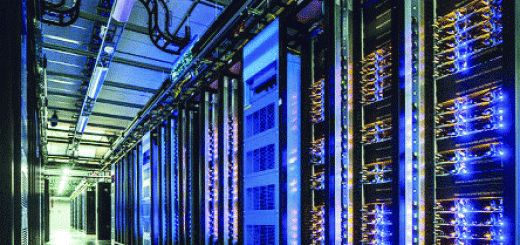






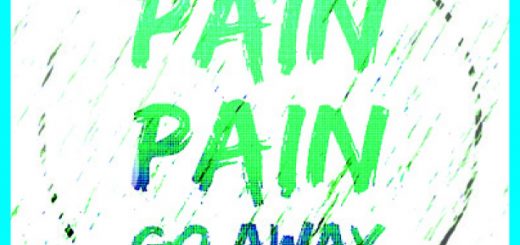

Recent Comments