Protect from PC Tips for Rainy Season
Thunderstorm season is upon us again. Each year computer technicians are flooded with repair requests from customers whose systems have been damaged from thunderstorms, some of which will be irreparable. Damage during a thunderstorm can be prevented by anyone willing to take a few preventive steps.
Surge Protectors:
Surge Protectors contain a fuse or a breaker that is designed to blow or trip when coming into contact with an electric surge. With these devices you literally get what you pay for in protection-some surge protectors come with a guarantee to replace any items that are damaged by surges while plugged into the device. Invest in the best one you can afford.
UPS (Universal Power Supply):
A Universal Power Supply is a step up from a surge protector in terms of protection. UPS devices not only protect your computer from surges but also work to prevent unexpected shutdowns due to power dips and outages. For instance, if your computer were writing information to its’ hard drive when the power was suddenly shut off that information will not get saved-and your hard drive could be damaged by being interrupted during such a sensitive process. A case of data corruption may prevent Windows from being able to load, forcing you to reinstall your operating system and possibly lose precious files as well. Worse-case scenario can result in a failed hard drive as the sensitive drive electronics are interrupted during the write process. A universal power supply will not only protect your computer from power surges during a thunderstorm but will also enable you to gracefully save all of your open files and shut down your computer properly during a power outage, protecting your system from damage.
Knots in the Power Cord:
Mark Minasi learned the hard way the damage that could be wreaked from thunderstorms. One year he lost several expensive modems as a result of stormy weather-until someone taught him an old tech’s trick. Tie five overhand knots in your power cords, spacing them an inch or so apart. Do the same thing for phone cords as well. The jolt of electricity will burn itself out traveling back over itself, frying the electric and phone cords but sparing your computer. He swears by this method in his books and having tried it personally-I have had a couple of scorched phone cords after thunderstorms but I have not lost a single modem or computer. I honestly do not know the technicalities of how this one works, only that it is one tech trick that is rather effective.
Disconnecting your Computer:
The best way to protect your computer during a thunderstorm is to disconnect it entirely from the electrical system in your house. Unplug your computer from the wall outlet and make sure that any device that is attached to the computer is disconnected from the power as well. Disconnect your phone line/DSL/cable/ satellite connection from your modem and power that device off as well. By literally severing the connection between power sources and computer you are removing the pathways for a surge and are insulating your system from any possibility of damage.
And the Humidity
Environmental conditions – especially humidity – can also directly affect the functioning and performance of computers. A high level of humidity can cause internal components of PCs to rust and degrade some of their essential properties, such as electrical resistance or thermal conductivity. Under extreme conditions, humidity can cause computers to short-circuit, resulting in effects ranging from loss of data to physical damage of some system components. This situation can be aggravated further when computers are in environments that are not climate controlled such as warehouses or areas on industrial floors where other chemical vapours may be mixing with the humidity and becoming corrosive.
Computers are usually used in environments with an acceptable level of relative humidity, such as offices where conditions are controlled through air-conditioning systems. However, the same cannot be said for mobile devices or laptop computers, which can sometimes be exposed to extreme conditions. One of the most common problems is liquid getting into computers from rain, water splashed on a laptop when using it at the beach or near a swimming pool, or drinks that are accidentally spilled on them.
However, humidity can also condense inside the computer without the user realizing. This often happens when the computer is exposed to brusque changes in temperature. A typical example is when a computer is used in an air-conditioned office immediately after being transported in a vehicle exposed to direct sunlight. The same effect happens when walking for a distance outside during the winter, and then bringing the computer into a warm office – A thin film of condensation could be covering the entire interior of the laptop.
The basic measures to take in order to prevent excess humidity that can damage PCs include not using computers near liquids or where liquid can be splashed on them and not exposing them to extreme humidity. Similarly, it is also advisable to avoid brusque changes in temperature and wait for your equipment to adapt to their new conditions before switching them on. Relative humidity levels between 45% and 60% are best for computing environments. Laptops may be able to go to a more extreme 30%-80%, but never use a computer beside or near an actual humdifier.
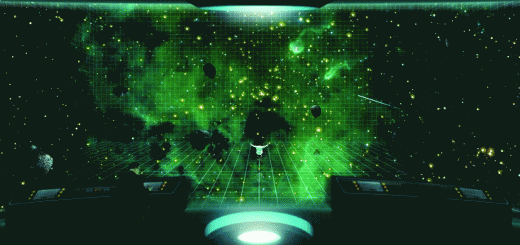

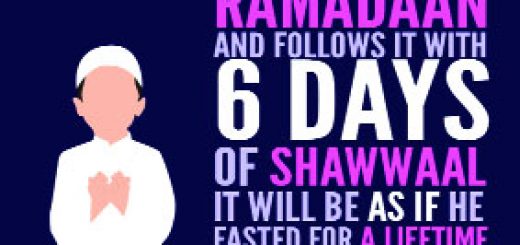







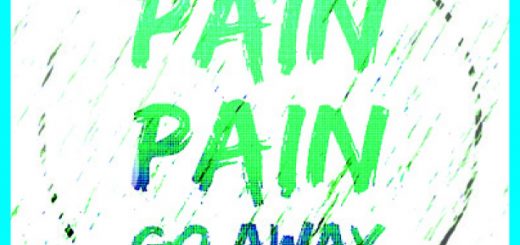

Recent Comments