Privacy Tools For Protecting Your Personal Data
Ideally, protecting your privacy shouldn’t require hours of time or gobs of money. Instead of having to meticulously manage all the personal data that’s floating around on the internet, you should be able to minimize data collection automatically or proactively. If you value privacy like I do, you’ll want to check out the following apps and tools. While some have premium versions for certain features, all of them are free to use.
STOP MOBILE TRACKERS WITH LOCKDOWN
Tech giants like Google and Facebook aren’t the only ones trying to collect data about you. Many other apps also collect details about your phone, your usage patterns, and possibly your location, then ship it off to analytics firms and advertisers.
Lockdown is a free and simple utility for iOS and Mac that prevents apps from connecting with these data trackers. I’ve had it on my iPhone since January and in that time it’s blocked more than 1 million tracking attempts in a completely unobtrusive way. Until sitting down to write this newsletter, I’d forgotten that I’d set it up already.
Keep in mind that Lockdown is not a VPN, so it’s not routing any of your internet traffic through its own servers to mask your location, but I think that’s mostly a positive since it doesn’t interfere with connectivity. If you do want a VPN service, however, Lockdown sells it as an add-on subscription.
For Android users, DuckDuckGo’s App Tracking Protection feature is in private beta testing now and provides similar blocking against third-party trackers. To join the waitlist, download the Android app, then head to Settings > App Tracking Protection.
MASK YOUR EMAIL ADDRESS WITH ABINE BLUR
For marketers that want to track your online behavior, your email address is the ultimate prize. Once you log into a website or app, that site can use tracking cookies to follow you around and associate the data with your email. And, for less scrupulous marketers, opting out of their emails can be a major hassle.
Abine Blur protects your inbox by letting you set up masked email addresses such as [email protected], which will forward any messages to your actual email. The sender never learns your true address and you can turn off or delete addresses through Abine’s website to cut off communications. Abine even offers a browser extension that can generate masked emails directly inside sign-up forms.
Abine Blur isn’t the only tool of its kind. Apple offers a “Hide My Email” option for users with paid iCloud+ subscriptions and DuckDuckGo offers masked emails through its mobile apps and browser extensions. But I like the fact that Abine Blur works across platforms and doesn’t require changing your default search engine.
The only catch is that you must disable some elements of Abine’s browser extension if you don’t want to use its password manager and other assorted services. To do that, click the browser extension icon, head to Settings > Settings for All Sites, then turn off everything except “Mask my email.”
OPT OUT OF TRACKING COOKIES WITH SUPER AGENT
If you’re tired of seeing those annoying “accept cookies” prompts while browsing the web, a browser extension called Super Agent is the best solution I’ve seen yet for making them go away. While other extensions merely hide the pop-ups in a way that can break some websites, Super Agent automatically fills out and dismisses cookie consent forms on your behalf.
When you first install the extension, you decide which tracking cookies to allow or deny, and Super Agent quietly fills out those preferences on each website you visit. The extension’s icon shows a little green indicator when it’s successfully dealt with a pop-up, and by clicking the extension icon and the gear button inside, you can see a record of all the clicks you’ve saved.
Super Agent works with every major desktop browser and is also available as a Safari extension on iOS. The developers make money by selling code to websites that want to integrate with the extension and promise never to sell your data.
PROTECT YOUR PHONE NUMBER WITH GOOGLE VOICE
Next time a business asks for your phone number and you’re not comfortable giving it out, consider handing out a number from Google Voice instead. When you sign up for Google Voice, you claim a phone number from an area code of your choosing. Incoming phone calls will then forward to your real number and you can check text messages through the Google Voice website or mobile app.
Why is this better than handing out your actual number? For one thing, you can avoid getting pestered with unwanted text messages since you’ll have to proactively check them on your own. And for phone calls, Google Voice offers built-in spam filtering (available through Settings > Security), call screening, and do not disturb hours. If all else fails, you can also switch to a different phone number to cut off previous contacts. Consider it your secondary spam number for any businesses or other entities you don’t fully trust.
CREATE A LOCKED-DOWN CREDIT CARD AT PRIVACY.COM
Similar to how Google Voice can mask your real phone number, Privacy.com lets you use virtual credit cards for online stores and subscription services. You can then put spending limits on each virtual card or even designate them as single-use cards, preventing untrustworthy vendors from running off with the card info.
This isn’t just a form of payment protection, though. It’s also a privacy tool that prevents credit card companies from tracking and selling your shopping habits. Combine this with a masked phone number and email address and vendors will have a much tougher time mining that data.


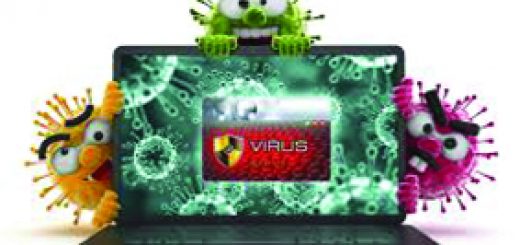







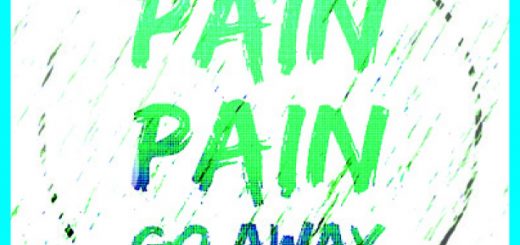

Recent Comments